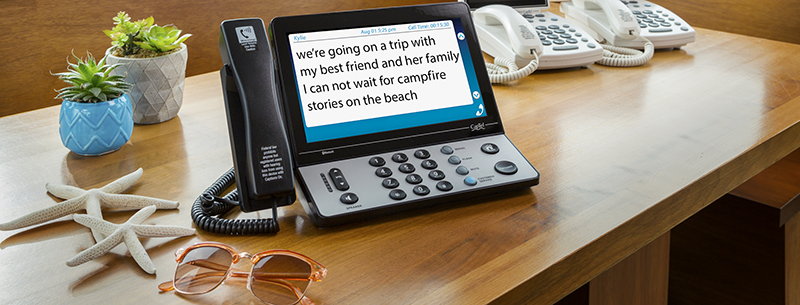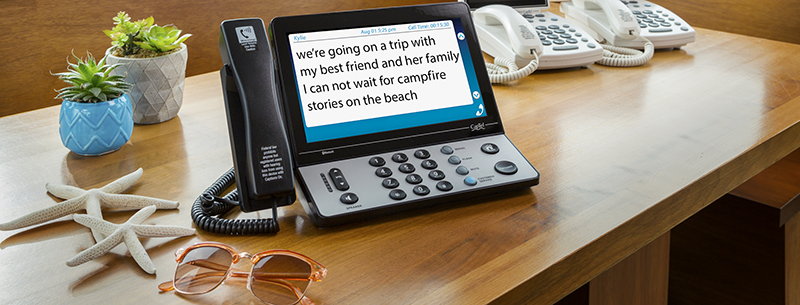 |
Helpful Tips for Using Your CapTel Phone |
Automated Touchtone Phone Menus
Many businesses today have automated phone systems to answer your call and try to direct you to the right department before you actually talk to a person. For example, "press 1 for sales department, press 2 for repair department, etc."
CapTel makes it easy to navigate through automated phone menus. You can press the number buttons at any time during the call to make your selection. If you know which option you want, you do not need to wait for the captions before pressing the number key. Your CapTel phone will continue to show captions of everything that is said, even as you press buttons. Be aware that some menu systems have a short response time. If the system disconnects you, simply hang up and call back again.
 |
|
|
Dialing Tip: Take Your Time
Your CapTel phone lets you dial the phone number of the person you are calling BEFORE you pick up the handset. This gives you extra time to make sure the phone number is correct before the call goes through.
Simply leave your CapTel handset down (hung up) and press the phone number you are calling on the dial keypad. Don't forget to press a "1" or the area code if needed. As you dial, you can see the phone number on the display screen. If you make a mistake, erase the number by pressing the DOWN ARROW key on the CapTel 840/840i/880i or by touching Backspace (X) on the CapTel 2400i.
When you are ready to place your call, pick up the CapTel handset. You phone will dial the number automatically and your call will go through. |
|
|
|
|
The Blue Button: It's like Magic!
Getting help with your CapTel phone is as easy as pressing a button: the Blue Button on your phone. Our friendly and helpful Customer Service team is here for you 24/7 to help answer any questions and assist with your phone. We're also available online via Live Chat and through email.
See the Pearl Magic Blue Button video » |
|
|
|
'Round the Clock Help
Just one button away
Help is available 24 hours a day, 7 days a week!
(Excluding major holidays.)
To contact:
 |
Just press the blue button on your CapTel phone |
 |
1-888-269-7477
1-866-670-9134 (Spanish) |
 |
Online Chat » |
|
|
Connect with us online
We encourage you to take advantage of alternative ways to reach CapTel Customer Service including live chat online. Additional tips and answers to common questions can also be found at www.captel.com.
Proud Sponsor of
 |
|
|
Have a CapTel story to share? Send it to Newsletter@CapTel.com. We'd love to hear from you!
CapTel.com » | CapTel Support » | CapTel News & Blog »
CapTel Inc.
450 Science Drive, Madison, WI 53711
© 2021 Ultratec, Inc. |
FEDERAL LAW PROHIBITS ANYONE BUT REGISTERED
USERS WITH HEARING LOSS FROM USING INTERNET
PROTOCOL (IP) CAPTIONED TELEPHONES WITH THE
CAPTIONS TURNED ON. IP Captioned Telephone
Service may use a live operator. The
operator generates captions of what the
other party to the call says. These
captions are then sent to your phone. There
is a cost for each minute of captions
generated, paid from a federally
administered fund. No cost is passed on to
the CapTel user for using the
service.
CapTel captioning service is intended exclusively for individuals with hearing loss. CapTel® is a registered trademark of Ultratec, Inc. The Bluetooth® word mark and logos are registered trademarks owned by Bluetooth SIG, Inc. and any use of such marks by Ultratec, Inc. is under license. Other trademarks and trade names are those of their respective owners. (v10.1 10-19) |